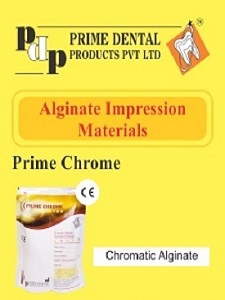The Dentist - Software Walkthrough
There are five different areas which have to be set up to use the software
effeciently. Of these setting up the Data Locaion is mandatory to even start the
software. The other aspects will make the functioning effective and it is
recommended to read the entire Walk Through in the Software manual document.
Data Location : All data of the software is stored in two data files called "denappt.mdb" and "dentalrecords2012.mdb". These two files have to be copied on the computer. It is best to create a folder for this purpose. It can have any name but for sake of convinience it is recommended to call it "Dentaldata".
Appointment Calender : This software has an exhaustive and extensive appointment system with SMS and Emai reminder facilities. It is recommended to read the manual to use this feature efficiently.
General Information : These are some basic setup information that the software uses in various sections of the software. All details are again available in the software manual.
SMS/Email : The software has an arrangement with SmsCountry for setting up an SMS account to allow the software to send reminder SMS for appointments as well as other reminders. Installing this option is also very simple and the details are available in the software manual.
Utilities : This option sets up a number of parameters for usage in the software. A lot of these parameters are partially pre set and can be tweaked and modified for each setup. All detail are agian available in the manual.
Data Location : All data of the software is stored in two data files called "denappt.mdb" and "dentalrecords2012.mdb". These two files have to be copied on the computer. It is best to create a folder for this purpose. It can have any name but for sake of convinience it is recommended to call it "Dentaldata".
Appointment Calender : This software has an exhaustive and extensive appointment system with SMS and Emai reminder facilities. It is recommended to read the manual to use this feature efficiently.
General Information : These are some basic setup information that the software uses in various sections of the software. All details are again available in the software manual.
SMS/Email : The software has an arrangement with SmsCountry for setting up an SMS account to allow the software to send reminder SMS for appointments as well as other reminders. Installing this option is also very simple and the details are available in the software manual.
Utilities : This option sets up a number of parameters for usage in the software. A lot of these parameters are partially pre set and can be tweaked and modified for each setup. All detail are agian available in the manual.